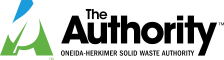How to File an Extreme Risk Order of Protection (ERPO/Red Flag Petition)
Who Can File?
- Police Officer, as defined in CPL § 1.20; or
- District Attorney with jurisdiction in the county or city where the respondent resides; or Family or household member of the respondent, as defined in Social Services Law § 459-a(2)1 ; or
- Principal or other chief school officer or their designee named in writing of any school in which the respondent is currently enrolled or has been enrolled in the past six months; or
- Licensed physician, licensed psychiatrist, licensed psychologist, registered nurse, licensed clinical social worker, certified clinical nurse specialist, certified nurse practitioner, licensed clinical marriage and family therapist, registered professional nurse, licensed master social worker or licensed mental health counselor and having treated the respondent within the previous six months.
Steps to Prepare and File an Extreme Risk Protection Order Application
An Extreme Risk Protection Order (ERPO) is a court order issued when a person may be dangerous to themselves or others. An ERPO prohibits a person from purchasing or possessing guns and requires the person to surrender any guns they already own or possess. An ERPO can also direct the police to search a person, premises or a vehicle for guns and remove them. It is a civil case. ERPO cases have no criminal charges or penalties.
No matter who starts the case, you must follow these steps:
- Complete an Application for a Temporary Extreme Risk Protection Order, and print it to file with the court.
Use the fillable online ERPO application form to create your ERPO application and print it. Enter as much information as you can to help the judge decide if a temporary ERPO should be issued. In your application, you can ask the judge to keep your address and contact information confidential and/or keep your name anonymous if you think the respondent knowing your name, address or contact information will endanger your health or safety.
NOTE: You can print a blank ERPO application form if you prefer to complete your ERPO application by hand.
- Gather and attach any supporting documents to your application.
Supporting documents are not required, but if you have documents that will help the judge decide if an ERPO should be issued, you should attach them to your application.
NOTE: You may request that your application and supporting documents are kept confidential, and the judge will make a decision based upon the circumstances of the case.
- Complete a Request for Judicial Intervention (RJI) form and print it to file with the court.
Use the fillable online RJI form, and complete the form fields. For a sample of the form please go here.
- Complete an Application to Waive Extreme Risk Protection Order Filing Fees, and print it to file with the court.
By law, the court clerk must charge a $210 fee to assign an index number to a Supreme Court case. District attorneys, police and public school officials are not required to pay the fee. But, the law requires school officials from private schools and members of the respondent’s family or household to pay. You can ask the court to waive the fee by completing and attaching a fee waiver application form. If you attach this form to your ERPO application, the clerk will take your papers and bring them to the judge without payment of the fee. The judge will decide your application for an ERPO and will also decide if you must pay the fee. The fee waiver decision is completely separate from the judge’s decision on your ERPO application. Use the fillable online fee waiver application form to complete and print your fee waiver request, and file it with the court along with your ERPO application.
NOTE: You can print a blank fee waiver application form if you prefer to complete your fee waiver application by hand.
- For further detailed instructions please view: https://ww2.nycourts.gov/erpo
- Upload your documents into NYCSEF. For assistance with your ERPO efiling call the NYSCEF help line at:(646) 386-3033
Oneida County Partners